






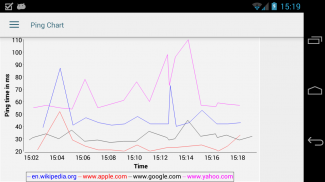





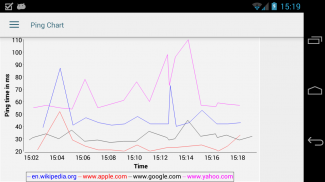


Descripción de Ping & DNS
(For an explanation of the GPS permission, see below.)
Displays network information and diagnostics: Ping a server (via ICMP over IPv4 or IPv6 and TCP), DNS lookup (with geographical lookup of IP addresses), reverse DNS lookup, WHOIS queries, inspecting HTTP response headers, trace routes (also with IP address geo lookup), check whether a range of ports is open, scan a host for SSL versions and ciphers, and look up the location of hosts and whether it's reachable from the public internet. It also shows details of the current network setup and connection of the device, including netstat information. "Wake on LAN" functionality for waking up machines.
Includes a home screen widget for long-running pings.
Recently used hosts, IP addresses and DNS servers are remembered for auto-completion.
The results can be copied (via long-click on the output text), sent via email or stored in a file as text or PDF. A history of the results of recent operations is kept (swipe left and right to switch between tabs).
Numerous options (like using an alternative name server, Ping TTL, showing ping times for each traceroute step, Broadcast Ping, using HTTPS, setting the HTTP port number, selection of DNS record types to query, etc.) are available through a long-click on the "Go" button.
Contains no ads.
Please join the Google community "Ping & DNS" where I support this app, especially if you're having problems.
Note for Samsung devices: Ping and Traceroute don't work on some Samsung devices on Android 4.2 and newer, because Samsung required functionality. TCP Ping should always work, though.
WHY THE GPS PERMISSION? First off, GPS is only accessed if the "Show Location" checkbox is set in the Ping Options dialog. This checkbox is turned off by default, so unless you explicitly set it, you don't need to worry about your location ever being tracked. Tracking location is useful for measuring ping times during long-running pings across large areas, like a factory or a university campus. Once a long-running ping with location is done, a Google Earth file (.dmz) is created that shows the ping times along with the geo location of each ping. Most people will never need this option, so you don't have to worry. And even if you do use it, location data is stored on the device, it is not sent or uploaded anywhere (the exception being if you attach the Google Earth file to an outgoing email - in which case you're in charge of where the email is sent to). So all the negative comments you may see in the Play Store are unfounded.
</div> <div jsname="WJz9Hc" style="display:none">(Para una explicación de la autorización GPS, ver más abajo.)
Muestra información y diagnósticos de red: ping a un servidor (a través de ICMP sobre IPv4 o IPv6 y TCP), búsqueda de DNS (con búsqueda geográfica de direcciones IP), la búsqueda inversa DNS, consultas WHOIS, la inspección de las cabeceras de respuesta HTTP, rutas de rastreo (también con la dirección IP geo búsqueda), compruebe si un rango de puertos está abierto, escanear una serie de versiones de SSL y claves, y buscar la ubicación de los ejércitos y si es accesible desde la Internet pública. También muestra los detalles de la configuración actual de la red y la conexión del dispositivo, incluida la información netstat. "Wake on LAN" funcionalidad para despertar máquinas.
Incluye un widget de la pantalla de inicio para los pings de larga duración.
Hosts utilizados recientemente, las direcciones IP y los servidores DNS son recordados por auto-completado.
Los resultados se pueden copiar (a través de largo haga clic en el texto de salida), enviado por correo electrónico o almacenada en un archivo de texto o PDF. Una historia de los resultados de las operaciones recientes se mantiene (deslizar izquierda y derecha para cambiar entre pestañas).
Numerosas opciones (como el uso de un servidor de nombre alternativo, Ping TTL, que muestra los tiempos de ping para cada paso traceroute, Broadcast Ping, usando HTTPS, estableciendo el número de puerto HTTP, selección de tipos de registro DNS para consultar, etc.) están disponibles a través de un largo haga clic en el botón "Go".
No contiene anuncios.
Por favor únase a la comunidad de Google "Ping y DNS", donde yo apoyo esta aplicación, especialmente si usted está teniendo problemas.
Nota para los dispositivos de Samsung: Ping y Traceroute no funcionan en algunos dispositivos de Samsung en Android 4.2 y versiones posteriores, ya que Samsung requiere funcionalidad. TCP Ping siempre debe trabajar, sin embargo.
¿POR QUÉ EL PERMISO GPS? En primer lugar, GPS sólo se accede si la casilla de verificación "Mostrar ubicación" se encuentra en el cuadro de diálogo Opciones de ping. Esta casilla de verificación está desactivada por defecto, por lo menos que establezca explícitamente, usted no tiene que preocuparse acerca de su ubicación jamás ser rastreado. Seguimiento ubicación es útil para medir los tiempos de ping durante pings de larga duración a través de áreas grandes, como una fábrica o de un campus universitario. Una vez que un ping larga ejecución con la ubicación se hace, se crea un archivo de Google Earth (.dmz) que muestra los tiempos de ping junto con la ubicación geográfica de cada ping. La mayoría de las personas nunca tendrán esta opción, por lo que no tiene que preocuparse. E incluso si usted lo utiliza, datos de localización se almacena en el dispositivo, no se envía o subido en cualquier lugar (con la excepción de si adjunta el Google Earth archivo a un correo electrónico saliente - en cuyo caso usted está a cargo de donde el correo electrónico se envía a). Así que todos los comentarios negativos que pueden aparecer en el Play Store son infundadas.</div> <div class="show-more-end">








